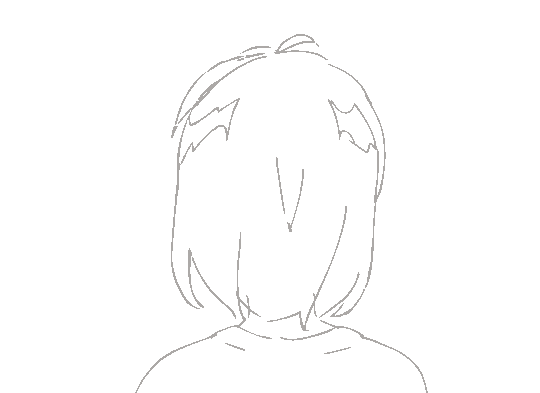1.Angular 介绍
1.1 Angular是什么 Angular(读音[‘æŋgjʊlə])是一套用于构建用户界面的 JavaScript 框架。由 Google 开发和维护,主要被用来开发单页面应用程序。
类似于 Vue.js
MVVM(提供了双向数据绑定)
组件化
模块化
指令
……
由 Google 开发和维护
开发单页面应用程序(SPA)
1.2 特性
MVVM
组件化
模块化
指令
服务
依赖注入(很多概念从后台开发中引入的)
TypeScript
…
1.3 Angular发展历史 1.3.1 Angular1 2009年,Misko hevery 和 Adam abrons 在业余时间打造了 GetAngular
Misko Hevery 接手了 Google 内部的一个项目 Feedback ,该项目经过6个月的迭代代码量已经达到了17000行。项目的开发和维护已经变得非常的困难。所有 Misko 就决定用 GetAngular 重写这个项目。
结果就是小伙子成功了,使用 GetAngular 之后该项目从17000行缩减到了1500行,前后仅仅使用了三周时间。
Misko 领导一看,小伙子厉害啊,同时也看到了 GetAngular 所带来的商业价值,所以决定把 GetAngular 正式立项,组织专职团队开发和维护。
Abrons 后来离开了这个计划,但在 Google 工作的 Hevery 和一些谷歌员工如 Igor Minár 和 Vojta Jína 等则继续开发维护此库。
由于已不再是个人项目,所以开发团队将 GetAngular 重新命名为了 AngularJS 。
至此,AngularJS 就进入了漫长的发展迭代阶段。
经过了3年的发展,AngularJS 在2012年6月份,1.0.0 版本正式推出。
AngularJS 在1.2之后的版本不再支持 IE 6和7
AngularJS 在 1.3 之后不再支持 IE8
AngularJS 在 1.5 增加了类似组件化的开发方式
AngularJS 1.x.x 已发布到了 1.6.x
1.3.2 Angular1的困境
饱受诟病的性能问题
落后于当前 Web 发展理念
对移动端支持不够友好
1.3.3 Angular 2 横空出世 https://angular.io/
Angular 1.x 由于问题太多,历史包袱太重,重构几乎不可能。
不过早在2014年3月,官方博客就有提及开发新版本 Angular 的计划。
2014年9月下旬一个大会上,Angular2 正式亮相。
2016年9月15号,Angular2 正式发布。
由于 ng2 几乎完全重写了 ng1 ,所以官方把2之后的版本都称之为 Angular。
Angular 2 之后的正式 Logo:
新版本发布了,那用户如何从 1 升级到 2 呢?
那到底要不要更新呢?
1.3.4 ng2 相比 ng1
移除了 controller+$scope 的设计方式,改用了当前主流的组件化构建
相比 ng1 性能更好(脏检查机制已做优化)
优先为移动端设计
更贴合未来标准
EcmaScript 6 (TypeScript)
Web Component
TypeScript
反正就是更现代化,更好了……
1.3.5 Angular现状
自 Angular 2 之后,官方承诺之后的版本都会兼容到 Angular 2
当前 Angular 最新发布版为 8.x.x
新版的 Angular 在 Github 上也已收获了 3万+ ☆
使用量低于 React 和 Vue
1.4 相关链接
2.Angular-cli 2.1 创建Angular-cli项目 1 2 3 4 5 6 7 8 9 10 11 12 13 14 15 16 17 18 19 20 1. 环境要求 Node 10.9 .0 or higher NPM 3 or higher Python2 .7 .1 C++ 编译工具 https : python --version 2. 安装Angular -cli npm install -g @angular/cli ng help ng new <项目名称> ng serve ng serve --port 4201
2.2 Angular-cli项目目录结构
1 2 3 4 5 6 7 8 9 10 11 12 . ├── e2e 端到端测试(暂且不关心) ├── node_modules npm安装的第三方包 ├── src 存放业务源码 ├── .angular.json AngularCLI脚手架工具配置文件 ├── .editorconfig 针对编辑器的代码风格约束 ├── .gitignore Git仓库忽略配置项 ├── karma.conf.js 测试配置文件(给karma用的,暂且不用关心) ├── package.json 项目包说明文件 ├── README.md 项目说明文件 ├── tsconfig.json TypeScript配置文件 └── tslint.json TypeScript代码风格校验工具配置文件(类似于 eslint)
1 2 3 4 5 6 7 8 9 10 11 ... "scripts" : { "ng" : "ng" , 运行查看 Angular CLI 脚手架工具使用帮助 "start" : "ng serve" , 运行开发模式 "build" : "ng build --prod" , 运行项目打包构建(用于发布到生成环境) "test" : "ng test" , 运行karma单元测试 "lint" : "ng lint" , 运行TypeScript 代码校验 "e2e" : "ng e2e" 运行protractor端到端测试 }, ...
1 2 3 main.js - 描述:模块化启动入口 - 职责:加载启动根模块
1 2 3 4 5 6 7 8 9 10 11 12 13 14 15 16 17 18 19 20 21 22 23 24 25 26 27 28 29 30 31 AppModule - 描述:项目根模块 - 职责:把组件、服务、路由、指令等组织到一起,设置AppComponent 为根组件 import { BrowserModule } from '@angular/platform-browser' ;import { NgModule } from '@angular/core' ;import { AppRoutingModule } from './app-routing.module' ;import { AppComponent } from './app.component' ;import { FooComponent } from './foo/foo.component' ;import { LoginComponent } from './home/login/login.component' ;@NgModule ({ declarations : [ AppComponent , FooComponent , LoginComponent ], imports : [ BrowserModule , AppRoutingModule ], providers : [], bootstrap : [AppComponent ] }) export class AppModule { }
1 2 3 AppComponent - 描述:项目根组件 - 职责:替换掉 index.html 文件中的 <app-root></app-root> 节点
1 app.component.spec.ts 单元测试文件,暂时不用管他
3.Angular核心语法 3.1 组件 3.1.1 组件基本使用 1 2 3 4 5 6 7 8 9 10 11 12 13 14 15 16 17 18 19 20 21 22 23 24 25 26 27 #1. app.component .ts import { Component } from '@angular/core' ;@Component ({ selector : 'app-root' , templateUrl : './app.component.html' , styleUrls : ['./app.component.less' ] }) export class AppComponent { title = 'testng2' ; count = 0 ; increment = ()=> { this .count ++; } } #2. app.component .html <h3>{{count}}</h3> <button (click )="increment()" > 点我+1</button >
3.1.2 组件的创建 1 2 3 4 5 6 7 # 创建组件 组件会被创建到app目录下 ng generate component foo ng generate component /home/login # app.component.html中使用上面创建的组件 <app-foo></app-foo> <app-login></app-login>
3.2 指令与模板语法 1 2 3 4 5 6 7 8 9 10 11 NgClass 作用:添加或移除一组 CSS 类NgStyle 作用:添加或移除一组 CSS 样式NgModel 作用:双向绑定到 HTML 表单元素NgIf 作用:根据条件添加或移除 DOM NgSwitch 作用:类似于 JavaScript 中的 switch 语句,根据条件渲染多个选项中的一个。NgFor 作用:列表渲染
3.2.1 插值表达式 1 2 3 4 5 <p>Message : {{ msg }}</p> <p [innerHTML ]="msg" > </p >
1 2 3 4 5 6 7 8 <img src ="{{ heroImageUrl }}" > <img [src ]="heroImageUrl" > <img bind-src ="heroImageUrl" >
在布尔特性的情况下,它们的存在即暗示为 true,属性绑定工作起来略有不同,在这个例子中:
1 2 3 <button [disabled ]="isButtonDisabled" > Button</button > 如果 isButtonDisabled 的值是 null、undefined 或 false,则 disabled 特性甚至不会被包含在渲染出来的 <button > 元素中。
3.2.2 使用 JavaScript 表达式 1 2 3 4 5 6 <p > 1 + 1 = {{ 1 + 1 }}</p > <p > {{ num + 1 }}</p > <p > {{ isDone ? '完了' : '没完' }}</p > <p > {{ title.split('').reverse().join('') }}</p > <p [title ]="title.split('').reverse().join('')" > {{ title }}</p >
编写模板表达式所用的语言看起来很像 JavaScript。 很多 JavaScript 表达式也是合法的模板表达式,但不是全部。
Angular 遵循轻逻辑的设计思路,所以在模板引擎中不能编写非常复杂的 JavaScript 表达式,这里有一些约定:
赋值 (=, +=, -=, …)
new 运算符使用 ; 或 , 的链式表达式
自增或自减操作符 (++和--)
3.2.3 列表渲染 基本用法:
1 2 3 export class AppComponent { heroes = ['Windstorm' , 'Bombasto' , 'Magneta' , 'Tornado' ]; }
1 2 3 4 5 6 <p > Heroes:</p > <ul > <li [id ]="'list-' + hero" *ngFor ="let hero of heroes" > {{ hero }} </li > </ul >
也可以获取 index 索引:
1 <div *ngFor ="let hero of heroes; let i=index" > {{i + 1}} - {{hero.name}}</div >
3.2.4 条件渲染 1 2 <div *ngIf ="heroes.length>3; else templateName" > 有很多英雄</div > <ng-template #templateName > 没有很多英雄</ng-template >
3.2.5 NgSwitch NgSwitch 的语法比较啰嗦,使用频率小一些。
1 2 3 4 5 6 <div [ngSwitch ]="currentHero" > <div *ngSwitchCase ="'Windstorm'" > Windstorm</div > <div *ngSwitchCase ="'Bombasto'" > Bombasto</div > <div *ngSwitchCase ="'Magneta'" > Magneta</div > <div *ngSwitchDefault > Tornado</div > </div >
3.2.6 自定义指令 1 2 3 4 5 6 7 8 9 10 11 12 13 14 15 16 17 18 自定义指令:https : ng generate directive highlight #highlight.directive .ts import { Directive ,ElementRef } from '@angular/core' ;@Directive ({ selector : '[appHighlight]' }) export class HighlightDirective { constructor (el: ElementRef ) { el.nativeElement .style .backgroundColor = 'yellow' ; } } #app.component .html <p appHighlight>Highlight me!</p>
3.2.7 事件处理 事件绑定只需要用圆括号把事件名包起来即可:
1 <button (click )="onSave()" > Save</button >
可以把事件对象传递到事件处理函数中:
1 <button (click )="onSave($event)" > On Save</button >
也可以传递额外的参数(取决于你的业务):
1 <button (click )="onSave($event, 123)" > On Save</button >
当事件处理语句比较简单的时候,我们可以内联事件处理语句:
1 <button (click )="message = '哈哈哈'" > 内联事件处理</button >
我们可以利用 属性绑定 + 事件处理 的方式实现表单文本框双向绑定:
1 2 <input [value ]="message" (input )="message=$event.target.value" >
事件绑定的另一种写法,使用 on- 前缀的方式:
1 2 <button on-click ="onSave()" > On Save</button >
3.2.8 双向绑定 1 2 <p > {{ message }}</p > <input type ="text" [(ngModel )]="message" >
运行之后你会发现报错了,原因是使用 ngModel 必须导入 FormsModule 并把它添加到 Angular 模块的 imports 列表中。
导入 FormsModule 并让 [(ngModel)] 可用的代码如下:
1 2 3 4 5 6 7 8 9 10 11 12 13 14 15 16 17 18 import { BrowserModule } from '@angular/platform-browser' ;import { NgModule } from '@angular/core' ;+++ import { FormsModule } from '@angular/forms' ; import { AppComponent } from './app.component' ;@NgModule ({ declarations : [ AppComponent ], imports : [ BrowserModule , +++ FormsModule ], providers : [], bootstrap : [AppComponent ] }) export class AppModule { }
通过以上的配置之后,你就可以开心的在 Angular 中使用双向数据绑定了。
1 2 <textarea cols="30" rows="10" [(ngModel)]="message" ></textarea>
1 2 3 <h3>复选框</h3> <input type ="checkbox" [(ngModel )]="seen" >
1 2 3 4 <input type="radio" [value]="0" [(ngModel)]="gender" > 男 <input type="radio" [value]="1" [(ngModel)]="gender" > 女 <p>选中了:{{ gender }}</p>
1 2 3 4 5 6 7 <select [(ngModel)]="hobby" > <option [value ]="0" > 吃饭</option > <option [value ]="1" > 睡觉</option > <option [value ]="2" > 打豆豆</option > </select> <p > 选中的爱好:{{ hobby }}</p >
3.2.9 Class绑定
a) 普通写法
1 2 3 4 5 <div [class .hidden ]="!isSpecial" >Show with class </div> <div [class.hidden ]="isSpecial" > Hide with class</div >
1 2 3 4 5 6 7 8 9 <div class ="bad curly special" > Bad curly special</div > <div class ="bad curly special" [class ]="'bad'" > Bad curly</div > <div [class.special ]="isSpecial" > The class binding is special</div >
b) 使用NgClass指令
NgClass 指令接收一个对象,对象的 key 指定 css 类名,value 给定一个布尔值,当布尔值为真则作用该类名,当布尔值为假则移除给类名。
语法规则:
1 2 3 4 <div [ngClass ]="{ css类名: 布尔值, css类名: 布尔值 }" ></div >
基本示例:
1 2 3 4 5 6 7 8 9 .saveable { font-size : 18px ; } .modified { font-weight : bold; } .special { background-color : #ff3300 ; }
1 2 3 4 5 currentClasses = { 'special' : true , 'modified' :true , 'saveable' :true };
1 2 <div [ngClass ]="{'special':true,'saveable':true}" > This div is initially saveable, unchanged, and special</div > <div [ngClass ]="currentClasses" > This div is initially saveable, unchanged, and special</div >
3.2.10 Style绑定 a) 普通写法
通过样式绑定 ,可以设置内联样式。
样式绑定的语法与属性绑定类似。 但方括号中的部分不是元素的属性名,而由style 前缀,一个点 (.)和 CSS 样式的属性名组成。 形如:[style.style-property]。
1 2 3 4 5 6 <button [style.color ]="isSpecial ? 'red': 'green'" > Red</button > <button [style.background-color ]="canSave ? 'cyan': 'grey'" > Save</button > <div [style.display ]="isSpecial ? 'block' : 'none'" > Show with style</div > <div [style.display ]="isSpecial ? 'none' : 'block'" > Hide with style</div >
有些样式绑定中的样式带有单位。在这里,以根据条件用 “em” 和 “%” 来设置字体大小的单位。
1 2 <button [style.font-size.em ]="isSpecial ? 3 : 1" > Big</button > <button [style.font-size. %]="!isSpecial ? 150 : 50" > Small</button >
提示:样式属性 命名方法可以用中线命名法 ,像上面的一样 也可以用驼峰式命名法 ,如fontSize。
b) 使用NgStyle指令
虽然这是设置单一样式的好办法,但我们通常更喜欢使用 NgStyle指令 来同时设置多个内联样式。
1 2 3 4 5 currentStyles = { 'font-style' : 'italic' , 'font-weight' : 'bold' , 'font-size' : '24px' };
1 2 3 <div [ngStyle ]="currentStyles" > This div is initially italic, normal weight, and extra large (24px). </div >
ngStyle 这种方式相当于在代码里面写 CSS 样式,比较丑陋,而且将来不太好修改,非常不建议这样写(足够简单的情况除外)。
3.2.11 模板引用变量 模板引用变量 通常用来引用模板中的某个DOM元素,它还可以引用Angular组件或指令或Web Component 。
使用井号 (#) 来声明引用变量。 #phone的意思就是声明一个名叫phone的变量来引用<input>元素。
1 <input #phone placeholder ="phone number" >
我们可以在模板中的任何地方引用模板引用变量。 比如声明在<input>上的phone变量就是在模板另一侧的<button>上使用的。
1 2 3 4 5 6 <input #phone placeholder ="phone number" > <button (click )="callPhone(phone.value)" > Call</button >
大多数情况下,Angular会把模板引用变量的值设置为声明它的那个元素。在上面例子中,phone 引用的是表示电话号码 的<input>框。 “拨号”按钮的点击事件处理器把这个input 值传给了组件的callPhone方法。 不过,指令也可以修改这种行为,让这个值引用到别处,比如它自身。 NgForm指令就是这么做的。
模板引用变量使用注意:
模板引用变量的作用范围是整个模板 。 不要在同一个模板中多次定义同一个变量名,否则它在运行期间的值是无法确定的。
如果我在模板里面定义的局部变量和组件内部的属性重名会怎么样呢
如果真的出现了重名,Angular 会按照以下优先级来进行处理
模板局部变量 > 指令中的同名变量 > 组件中的同名属性
我们也可以用ref-前缀代替#。 下面的例子中就用把fax变量声明成了ref-fax而不是#fax。
1 2 <input ref-fax placeholder ="fax number" > <button (click )="callFax(fax.value)" > Fax</button >
1 2 3 4 5 6 7 8 9 10 11 12 13 14 15 16 17 18 19 20 21 22 23 24 25 26 27 28 29 30 31 32 33 34 35 36 37 38 39 40 import { Component , OnInit ,ViewChild ,ElementRef } from '@angular/core' ;@Component ({ selector : 'app-login' , templateUrl : './login.component.html' , styleUrls : ['./login.component.less' ] }) export class LoginComponent implements OnInit { @ViewChild ('phone' ) phone : ElementRef ; constructor ( } isSpecial = true ; currentClasses = { saveable : true , modified : true , special : false }; currentStyles = { 'font-style' : 'italic' , 'font-weight' : 'bold' , 'font-size' : '24px' }; currentTime=new Date (); callPhone = (value )=> { console .log (this .phone .nativeElement .value ) }; ngOnInit (): void { } }
3.2.12 过滤器 在 Angular 中,过滤器也叫管道。它最重要的作用就是用来格式化数据的输出。
举个简单例子:
1 <h1 > {{currentTime | date:'yyyy-MM-dd HH:mm:ss'}}</h1 >
Angular 一共内置了一些过滤器:https://angular.io/api?type=pipe。
1 2 3 4 5 6 7 8 9 10 11 12 13 14 15 16 17 18 19 20 21 22 23 24 25 {{123 | currency }} {{123 | currency :'¥' }} {{new Date () | date :'yyyyMMdd' }} yyyy/yy : 2016 / 16 (年) MM : 11 (月)dd:02 (日) h/hh : 8 / 08 (时) m/mm : 5 / 05 (分) s /ss : 9 /09 (秒) EEEE /EEE :(星期)将JavaScript 对象转为json字符串 {{{name :'jack' } | json}} {{'123.134545' | number}} 将英文字母转为大写或小写。 {{ 'Hello' | uppercase }} {{'Hello' | lowercase}}
在复杂业务场景中,内置的过滤器肯定是不够用的,所有 Angular 也支持自定义过滤器。
https://angular.io/guide/pipes
1 2 3 4 5 6 7 8 9 10 11 12 13 14 15 16 17 ng generate pipe msgformat import { Pipe , PipeTransform } from '@angular/core' ;@Pipe ({ name : 'msgformat' }) export class MsgformatPipe implements PipeTransform { transform (value : string, ...args : unknown[]): unknown { return value.split ('' ).reverse ().join ('' );; } } <div>{{"123" |msgformat}}</div>
3.3 路由 1 2 3 4 5 6 7 8 9 10 11 12 13 14 15 16 17 18 19 20 21 22 23 24 25 26 27 28 29 30 31 32 33 34 35 36 37 38 39 40 41 42 43 44 45 46 47 48 49 50 51 52 53 54 55 56 57 58 59 60 61 62 63 64 65 66 67 68 69 70 71 72 73 74 75 76 77 78 79 80 81 82 83 84 85 86 87 88 89 #1. app.module .ts import { BrowserModule } from '@angular/platform-browser' ;import { NgModule } from '@angular/core' ;import { AppRoutingModule } from './app-routing.module' ;import { AppComponent } from './app.component' ;import { FooComponent } from './foo/foo.component' ;import { LoginComponent } from './home/login/login.component' ;import { RouterModule , Routes } from '@angular/router' ;const appRoutes : Routes = [ { path : 'foo' , component : FooComponent }, { path : 'login/:id' , component : LoginComponent ,data : { title : 'login信息' }}, ]; @NgModule ({ declarations : [ AppComponent , FooComponent , LoginComponent ], imports : [ RouterModule .forRoot ( appRoutes ), BrowserModule , AppRoutingModule ], providers : [], bootstrap : [AppComponent ] }) export class AppModule { }#2. app.component .html <!--routerLinkActive:指定路由被激活的样式 queryParams:路由传参 --> <a routerLink ="/foo" routerLinkActive ="active" > 来到foo</a > <a routerLink ="/login/5" [queryParams ]="{name: 'zhangsan'}" routerLinkActive ="active" > 来到login</a > <!--这边的router-outlet就类似于vue中的router-view--> <router-outlet > </router-outlet > #3. login.component .ts import { Component , OnInit } from '@angular/core' ;import { ActivatedRoute } from '@angular/router' ;import { Location } from '@angular/common' ;@Component ({ selector : 'app-login' , templateUrl : './login.component.html' , styleUrls : ['./login.component.less' ] }) export class LoginComponent implements OnInit { public id :string; constructor ( private route: ActivatedRoute, private location: Location ) { } ngOnInit ( this .id = this .route .snapshot .paramMap .get ('id' ) console .log (this .route .snapshot .queryParams ) } } #3. login.components .html <p>login works! {{id}}</p>
3.4 Services(服务)
服务是一个广义范畴,包括:值、函数或应用所需的功能。
说白了服务就是针对某个单一或系统功能的封装,例如在 Angular 核心包里面,最典型的一个服务就是 Http 服务。
几乎任何东西都可以是一个服务。 典型的服务是一个类,具有专注的、明确的用途。它应该做一件特定的事情,并把它做好。
例如:
组件类应保持精简。组件本身不从服务器获得数据、不进行验证输入,也不直接往控制台写日志。 它们把这些任务委托给服务。
服务仍然是任何 Angular 应用的基础。组件就是最大的服务消费者。
组件的任务就是提供用户体验,仅此而已。它介于视图(由模板渲染)和应用逻辑(通常包括模型 的某些概念)之间。 设计良好的组件为数据绑定提供属性和方法,把其它琐事都委托给服务。
Angular 不会强制要求 我们遵循这些原则。 即使我们花 3000 行代码写了一个“厨房洗碗槽”组件,它也不会抱怨什么。
3.5 依赖注入(Dependency injection)
“依赖注入”是提供类的新实例的一种方式,还负责处理好类所需的全部依赖。大多数依赖都是服务。 Angular 使用依赖注入来提供新组件以及组件所需的服务。
3.6 HTTP服务 1 2 3 4 5 6 7 8 9 10 11 12 13 14 15 16 import {NgModule } from '@angular/core' ;import {BrowserModule } from '@angular/platform-browser' ; import {HttpClientModule } from '@angular/common/http' ; @NgModule ({ imports : [ BrowserModule , HttpClientModule , ], }) export class MyAppModule {}
1 2 3 4 5 6 7 8 9 10 11 12 13 14 15 16 17 18 19 20 import { HttpClient , HttpHeaders } from '@angular/common/http' ;@Component (...)export class MyComponent implements OnInit { results : string []; constructor (private http: HttpClient ngOnInit (): void { this .http .get ('/api/homead' ).subscribe (data => console .log (data) }, err => console .log ('Something went wrong!' ); }); } }
1 2 3 4 5 6 7 8 9 10 11 12 #代理设置 { "/api" : { "target" : "http://localhost:3001/" , "changeOrigin" : true , "logLevel" : "debug" } } #修改package.json "start" : "ng serve --proxy-config proxy.conf.json" ,
4.TodoMVC案例 4.1 下载模板 1 git clone https://github.com/tastejs/todomvc-app-template.git --depth 1
1 2 3 4 //初始化项目 ng new todomvc-angular cd todomvc-angular ng serve
将 todomvc-angular\src\app\app.component.html 文件内容替换如下:
1 2 3 4 5 6 7 8 9 10 11 12 13 14 15 16 17 18 19 20 21 22 23 24 25 26 27 28 29 30 31 32 33 34 35 36 37 38 39 40 41 42 43 44 45 46 47 48 49 50 51 52 53 54 55 56 57 58 59 <section class ="todoapp" > <header class ="header" > <h1 > todos</h1 > <input class ="new-todo" placeholder ="What needs to be done?" autofocus > </header > <section class ="main" > <input id ="toggle-all" class ="toggle-all" type ="checkbox" > <label for ="toggle-all" > Mark all as complete</label > <ul class ="todo-list" > <li class ="completed" > <div class ="view" > <input class ="toggle" type ="checkbox" checked > <label > Taste JavaScript</label > <button class ="destroy" > </button > </div > <input class ="edit" value ="Create a TodoMVC template" > </li > <li > <div class ="view" > <input class ="toggle" type ="checkbox" > <label > Buy a unicorn</label > <button class ="destroy" > </button > </div > <input class ="edit" value ="Rule the web" > </li > </ul > </section > <footer class ="footer" > <span class ="todo-count" > <strong > 0</strong > item left</span > <ul class ="filters" > <li > <a class ="selected" href ="#/" > All</a > </li > <li > <a href ="#/active" > Active</a > </li > <li > <a href ="#/completed" > Completed</a > </li > </ul > <button class ="clear-completed" > Clear completed</button > </footer > </section > <footer class ="info" > <p > Double-click to edit a todo</p > <p > Template by <a href ="http://sindresorhus.com" > Sindre Sorhus</a > </p > <p > Created by <a href ="http://todomvc.com" > you</a > </p > <p > Part of <a href ="http://todomvc.com" > TodoMVC</a > </p > </footer >
安装模板依赖的样式文件:
1 npm install todomvc-app-css
在 todomvc-angular\src\styles.less 文件中导入样式文件:
1 2 @import url('todomvc-app-css/index.css' );
看到如下页面说明成功。
4.2 列表数据渲染
1 2 3 4 5 6 7 8 9 10 11 12 13 14 15 16 17 18 19 20 21 22 23 24 25 26 27 28 29 30 31 32 33 34 35 36 37 38 39 40 41 42 43 44 45 46 47 48 49 50 51 52 53 54 55 56 57 58 59 60 61 62 63 64 65 66 67 68 69 70 71 72 #1. app.components .ts import { Component } from '@angular/core' ;const todos = [{ id :1 , title :"吃饭" , done :true }, { id :2 , title :"睡觉" , done :false }] @Component ({ selector : 'app-root' , templateUrl : './app.component.html' , styleUrls : ['./app.component.less' ] }) export class AppComponent { public todos :{ id :number, title :string, done :boolean }[]= todos } #2. app.module .ts import { BrowserModule } from '@angular/platform-browser' ;import { NgModule } from '@angular/core' ;import { AppRoutingModule } from './app-routing.module' ;import { AppComponent } from './app.component' ;import { FormsModule } from '@angular/forms' ;@NgModule ({ declarations : [ AppComponent ], imports : [ BrowserModule , AppRoutingModule , FormsModule , ], providers : [], bootstrap : [AppComponent ] }) export class AppModule { }#3. app.component .html <ul class ="todo-list" > <li *ngFor ="let todo of todos" [ngClass ]="{completed: todo.done}" > <div class ="view" > <input class ="toggle" type ="checkbox" [(ngModel )]="todo.done" > <label > {{ todo.title }}</label > </div > </li > </ul > <!-- li 是每一个任务项 每个任务项有三种状态: 正常状态 没有样式 完成状态 completed 编辑状态 editing -->
4.3 添加任务 1 2 3 4 5 6 7 8 9 10 11 12 13 14 15 16 17 18 19 20 21 22 23 24 25 26 27 28 29 30 31 32 33 34 35 36 37 #1. app.component .html <h1>todos</h1> <input class ="new-todo" placeholder ="What needs to be done?" autofocus (keyup.enter )="addTodo($event)" > #2.app.component.ts export class AppComponent { //声明一个todos变量,他是一个对象数组,赋予一个初值 public todos: { id: number, title: string, done: boolean }[] = todos //声明一个添加任务的函数,该函数入参一个事件对象,返回值是void addTodo(e): void { const titleText = e.target.value if (!titleText.length) { return } const last = this.todos[this.todos.length - 1] this.todos.push({ id: last ? last.id + 1 : 1, title: titleText, done: false }) // 清除文本框 e.target.value = '' } }
4.4 切换所有任务项
思路:切换input控件的checked属性值由任务列表中的任务状态决定,当任务列表中的所有任务都完成,input空间的checked状态为选中状态;反之为没有选中状态
这边我们通过get、set来完成
4.4.1 所有任务都完成的情况 1 2 3 4 5 6 7 8 9 #1. app.component .html <section class ="main" > <input id ="toggle-all" class ="toggle-all" type ="checkbox" [checked ]="toggleAll" > #2.app.component.ts //当在外部使用toggleAll属性的时候,调用get方法,当前方法如果todos中所有的任务完成,返回true;如果有任何一个任务没有完成,返回false get toggleAll () { return this.todos.every(t => t.done) }
4.4.2 点击切换按钮 1 2 3 4 5 6 7 8 9 10 #1. app.component .html <section class ="main" > <input id ="toggle-all" class ="toggle-all" type ="checkbox" [checked ]="toggleAll" (change )="toggleAll = $event.target.checked" > #2.app.component.ts //当在外部给toggleAll赋值的时候,调用set方法,作用是修改todos中所有任务的状态 set toggleAll (val: boolean) { this.todos.forEach(t => t.done = val) }
4.5 删除任务
1 2 3 4 5 6 7 8 9 10 11 12 13 14 15 16 17 #1. app.component .html <!--1. 遍历的时候添加索引i--> <li *ngFor ="let todo of todos; let i = index;" [ngClass ]="{ completed: todo.done }" > <div class ="view" > <input class ="toggle" type ="checkbox" [(ngModel )]="todo.done" > <label > {{ todo.title }}</label > <button class ="destroy" (click )="removeTodo(i)" > </button > </div > </li > #2.app.component.ts removeTodo (index: number): void { this.todos.splice(index, 1) }
4.6 编辑功能 4.6.1 双击label启用编辑样式
1 2 3 4 5 6 7 8 9 10 11 12 13 14 15 16 17 18 19 20 21 22 23 #1. app.component .html <ul class ="todo-list" > <!--1. 新增一个currentEditing变量用于控制当前li是否添加editing样式--> <li *ngFor ="let todo of todos; let i = index;" [ngClass ]="{completed: todo.done, editing: currentEditing === todo}" > <div class ="view" > <input class ="toggle" type ="checkbox" [(ngModel )]="todo.done" > <label (dblclick )="currentEditing = todo" > {{ todo.title }}</label > <button class ="destroy" (click )="removeTodo(i)" > </button > </div > <input class ="edit" [value ]="todo.title" > </li > </ul > #2.app.component.ts //4.声明currentEditing用来表示当前正在编辑的对象 public currentEditing: { id: number, title: string, done: boolean } = null
4.6.2 回车键、失去焦点保存编辑、esc取消编辑 1 2 3 4 5 6 7 8 9 10 11 12 13 14 15 16 17 18 19 20 21 22 23 24 #1. app.component .html <input class ="edit" [value]="todo.title" (keyup)="handleEditKeyUp($event)" (keyup.enter )="saveEdit(todo, $event)" (blur)="saveEdit(todo, $event)" > #2. app.component .ts saveEdit (todo, e ) { todo.title = e.target .value this .currentEditing = null } handleEditKeyUp (e ) { const { keyCode, target } = e if (keyCode === 27 ) { target.value = this .currentEditing .title this .currentEditing = null } }
4.7 剩余未完成任务数量显示 1 2 3 4 5 6 7 8 9 #1. app.component .html <footer class ="footer" > <span class ="todo-count" > <strong > {{remaningCount}}</strong > item left</span > #2. app.component .ts get remaningCount () { return this .todos .filter (t =>done ).length }
4.8 清除所有已完成任务 1 2 3 4 5 6 7 8 9 10 11 #1. app.component .html <button (click)="clearAllDone()" class ="clear-completed" >Clear completed</button> </footer> #2. app.component .ts clearAllDone () { this .todos = this .todos .filter (t =>done ) }
4.9 任务列表过滤 1 2 3 4 5 6 7 8 9 10 11 12 13 14 15 16 17 18 19 20 21 22 23 24 25 26 27 28 29 30 31 32 33 34 35 36 37 38 39 40 41 42 43 44 45 46 47 48 49 50 51 52 53 54 55 56 57 58 59 60 61 62 63 64 65 66 #1. app.component .html <footer class ="footer" > <span class ="todo-count" > <strong > {{remaningCount}}</strong > item left</span > <!-- 1. 点击a标签切换路由 --> <ul class ="filters" > <li > <a class ="selected" href ="#/" > All</a > </li > <li > <a href ="#/active" > Active</a > </li > <li > <a href ="#/completed" > Completed</a > </li > </ul > #2. app.component .ts import { Router , NavigationStart , NavigationEnd } from '@angular/router' ; public visibility : string = 'all' constructor ( private router: Router ) {} ngOnInit ( this .router .events .subscribe ((event ) => { if (event instanceof NavigationEnd ) { const hash = window .location .hash .substr (1 ) switch (hash) { case '/' : this .visibility = 'all' break ; case '/active' : this .visibility = 'active' break ; case '/completed' : this .visibility = 'completed' break ; } } }); } get filterTodos () { if (this .visibility === 'all' ) { return this .todos } else if (this .visibility === 'active' ) { return this .todos .filter (t =>done ) } else if (this .visibility === 'completed' ) { return this .todos .filter (t =>done ) } } #3. 修改app.component .html 的ngFor循环的变量 <ul class ="todo-list" > <!--1. 新增一个currentEditing变量用于控制当前li是否添加editing样式--> <li *ngFor ="let todo of filterTodos; let i = index;"
5.App开发模式介绍 5.1 常见的App开发模式
webApp(H5App):采用html/css/js前端技术来实现的一些移动端的网页
nativeApp:使用 iOS、Android 官方提供的工具、开发平台、配套语言进行手机App开发的方式;
hybrid:使用前端已有的技术,HTML + CSS + JS ,然后再搭配一些相关的打包编译技术,就能够开发出一个手机App,安装到手机中进行使用。
5.2 混合式开发的技术选型
5.3 开发技术选型的区别
6.Ionic 6.1 Ionic介绍 https://ionicframework.com/docs/api/alert
Ionic是一个开源的移动应用程序开发框架,它可以轻松地使用web技术构建高质量的跨平台的移动应用。可以让我们快速开发移动App、移动端WEB页面、微信公众平台应用,混合app web页面。
1 2 3 4 5 Ionic = Cordova + AngularJS + Ionic UI - Cordova :提供了使用 JavaScript 调用 Native 功能,提供一些打包命令 - AngularJS :Ionic4 之前和Angular 的耦合度非常高,所有的组件都是用Angular 来写的,Ionic4 开始构建了一套独立的web组件,但是我们仍然可以通过@ionic/angular包与Angular 深度集成 - Ionic UI :Ionic UI 提供了丰富的移动端UI 组件
6.2 Ionic的特点 跨平台 :构建和部署跨多个平台的应用程序,例如本机iOS,Android,移动Web应用。所有这些都具有一个代码库,写一次,到处运行。
基于Web标准 :Ionic4中所有的组件都是Web Components,可作为独立的Web组件库,集成了最新的JavaScript框架,如Angular、React、Vue。(对Vue 的支持尚处于 alpha 状态)
https://www.jianshu.com/p/1fec065bb359
精美的设计 :干净,简单,功能齐全。
Ionic CLI :是一种快速支撑Ionic应用程序并为Ionic开发人员提供许多有用命令的工具
6.3 Ionic基本使用 6.3.1 配置本地环境 1 2 3 4 5 6 7 8 9 10 11 12 13 14 15 16 17 18 19 JAVA_HOME C :\Program Files \Java \jdk1.8 .0_92 ANDROID_HOME C :\androidGRADLE_HOME C :\gradle-5.6 .1 \binPath %JAVA_HOME %\bin;%JAVA_HOME %\lib\tools.jar ;%ANDROID_HOME %\tools;%ANDROID_HOME %\platform-tools;%GRADLE_HOME %- 5.1 将C :\android\platform-tools\adb.exe 拷贝一份,替换掉雷电模拟器中的adb.exe - 5.2 打开雷电模拟器 - 5.3 使用adb命令连接模拟器 adb connect 127.0 .0 .1 :5555 / adb disconnect 127.0 .0 .1 :5555 -5.4 查看连接到电脑上的设备列表 adb devices
6.3.2 安装cordova和@ionic/cli,创建一个项目 1 2 3 4 5 6 7 8 9 10 11 12 13 14 15 16 17 18 19 20 npm install -g cordova@9.0 .0 @ionic/cli@6.1 .0 ionic start myAppName tabs - 翻墙(可能解决不了) - 开启手机热点,然后电脑连接手机热点的wifi,再次创建(正常可以解决) - 如果以上两个方案都解决不了那么就找个已经创建好的ionic项目 $ cd myApp $ ionic serve $ ionic build browser $ ionic build browser --prod
6.3.3 打包混合App 1 2 3 4 5 6 7 8 9 10 11 12 13 14 15 16 17 18 19 20 21 注意点: 1. 全局安装的cordova版本号需要是9.0 .0 ,因为我们所配置android sdk版本号是28 2. 项目必须是在非中文的路径下3. 在敲 ionic cordova platform add android 命令的时候需要翻墙4. 在using cordova-fetch for cordova-android@^8.0 .0 后续的下载过程中又不需要翻墙$ ionic cordova platform add android 报错:不能安装cordova-common模块,解决方案就是 npm install cordova-common $ ionic cordova build android 报错:找不到properties-parser模块,解决方案就是 npm install properties-parser 报错:找不到shelljs模块,解决方案就是 npm install shelljs 报错:找不到nopt模块,解决方案就是 npm install nopt 报错:找不到compare-func模块,解决方案就是 npm install compare-func $ ionic cordova run android 本机运行找不到AVD HOME ,只需在下创建一个新目录 C :/users/m azg/.android /avd 如果这样不起作用,请将其添加到$ PATH 变量中。
6.4 Ionic项目目录结构介绍 1 2 3 4 5 6 7 8 9 10 11 12 13 14 15 16 17 18 19 20 21 -e2e:端对端测试文件 -node_modules:项目所需要的依赖包 -resources:Android / iOS 资源 (更换图标和启动动画) -src:开发工作目录,页面、样式、脚本和图片都放在这个目录下 - app:应用根目录(组件、页面、服务、模块) - assets:资源目录(静态文件,图片,js框架...) - theme:主题文件,里面有一个scss文件,设置主题信息 - global .scss :全局 css 文件 - index.html :index 入口文件 - main.ts :主入口文件 - karma.conf .js / test.js :测试相关的配置文件 - polyfills.ts :这个文件包含 Angular 需要的填充,并在应用程序之前加载 -www:静态文件,ionic build --prod 生成的单页面静态资源文件 -platforms:生成 Android 或者 iOS 安装包需要的资源(cordova platform add Android 后会生成) -plugins:插件文件夹,里面放置各种cordova安装的插件 -config.xml :打包成 app 的配置文件 -package.json :配置项目的元数据和管理项目所需要的依赖 -ionic.config .json :ionic配置文件 -angular.json :angular配置文件 -tsconfig.json :TypeScript 项目的根目录,指定用来编译这个项目的问根文件和编译选项 -tslint.json :格式化和校验 typescript
1 2 3 4 5 6 7 8 9 10 11 12 13 14 15 16 17 18 19 20 21 22 23 24 25 26 27 28 29 30 31 # app.module .ts import { NgModule } from '@angular/core' ;import { BrowserModule } from '@angular/platform-browser' ;import { RouteReuseStrategy } from '@angular/router' ;import { IonicModule , IonicRouteStrategy } from '@ionic/angular' ;import { SplashScreen } from '@ionic-native/splash-screen/ngx' ;import { StatusBar } from '@ionic-native/status-bar/ngx' ;import { AppRoutingModule } from './app-routing.module' ;import { AppComponent } from './app.component' ; @NgModule ({ declarations : [AppComponent ], entryComponents : [], imports : [BrowserModule , IonicModule .forRoot (), AppRoutingModule ], providers : [ StatusBar , SplashScreen , { provide : RouteReuseStrategy , useClass : IonicRouteStrategy } ], bootstrap : [AppComponent ] }) export class AppModule {}
6.5 配置新的路由页面 1 ionic g page views/detail
1 2 3 4 5 6 7 <ion-content> <ion-button [routerLink ]="['/detail']" routerLinkActive ="router-link-active" > 跳转detail </ion-button > </ion-content>
1 2 3 4 5 6 7 8 9 10 11 12 <ion-header> <ion-toolbar > //++ <ion-buttons slot ="start" > <ion-back-button > </ion-back-button > </ion-buttons > //+ <ion-title > detail</ion-title > </ion-toolbar > </ion-header>
6.6 新增底部导航 1 2 3 4 5 6 7 8 9 10 11 12 13 14 15 16 17 18 19 20 21 22 23 ionic g page tab4 { path : 'tab4' , children : [ { path : '' , loadChildren : () => import ('../tab4/tab4.module' ).then (m =>Tab4PageModule ) } ] } <ion-tab-button tab="tab4" > <ion-icon name ="logo-octocat" > </ion-icon > <ion-label > Tab Four</ion-label > </ion-tab-button>
6.7 Ionic组件的使用 6.7.1 alert组件 1 2 3 4 5 6 7 8 9 10 11 12 13 14 15 16 17 18 19 # tab2.page .html <ion-content> <ion-button color ="primary" (click )="presentAlert()" > Primary</ion-button > </ion-content> # tab2.page .ts export class Tab2Page { constructor (public alertController: AlertController ) {} async presentAlert ( const alert = await this .alertController .create ({ header : 'Alert' , subHeader : 'Subtitle' , message : 'This is an alert message.' , buttons : ['OK' ] }); await alert.present (); } }
6.7.2 修改工具栏颜色 1 2 3 4 5 <ion-toolbar color="success" > <ion-title > Tab One </ion-title > </ion-toolbar>
6.7.3 修改返回按钮文字 1 2 3 4 5 6 7 8 9 @NgModule ({ ... imports : [IonicModule .forRoot ({ backButtonText :"返回" })], }) export class AppModule {}
补充: https://www.yuque.com/chengbenchao/voarxb