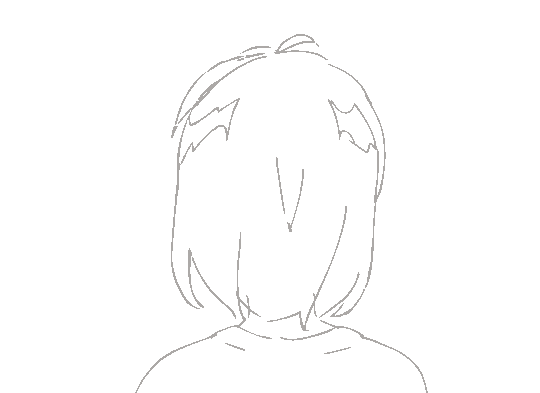1. Vue/cli脚手架介绍
vue-cli是vue官网提供的一个脚手架,这个构建工具大大降低了webpack的使用难度,支持热更新,有webpack-dev-server的支持,相当于启动了一个请求服务器,给你搭建了一个测试环境,只关注开发就OK
1.1 安装vue-cli创建Vue2.x项目

1
2
3
4
5
6
7
8
9
10
11
|
vue inspect > output.js
https:
npm run serve
npm run build
|

1.2 windows(32位) npm装不上vue/cli的问题



1.3 vue.config.js配置
1
2
3
4
5
6
7
8
9
10
11
12
13
14
15
16
17
18
19
20
21
22
23
24
25
26
27
28
29
30
31
32
33
34
35
36
37
38
39
40
41
42
43
44
45
46
47
48
49
50
51
52
53
54
55
56
57
58
59
60
61
62
63
64
|
const path = require('path');
const debug = process.env.NODE_ENV !== 'production'
module.exports = {
publicPath: !debug
? '/cli-study/dist'
: '/',
outputDir: 'dist',
assetsDir: 'static',
filenameHashing: true,
lintOnSave: false,
runtimeCompiler: true,
transpileDependencies: [],
productionSourceMap: false,
configureWebpack: config => {
Object.assign(config, {
resolve: {
alias: {
'@': path.resolve(__dirname, './src'),
'vue$': 'vue/dist/vue.esm.js'
}
}
})
},
chainWebpack: (config) => {
if (debug) {
}
else {
}
},
css: {
},
devServer: {
open: true,
host: '127.0.0.1',
port: 3000,
https: false,
hotOnly: false,
proxy: null,
},
pluginOptions: {}
};
|
1.4 Eslint格式化.vue文件
ESLint是一个用来识别 ECMAScript 并且按照规则给出报告的代码检测工具,使用它可以避免低级错误和统一代码的风格。
你可能有疑问,在.vue 文件中你怎么检验你的代码,因为它不是 JavaScript。我们假设你使用 ESLint (如果你没有使用话,你应该去使用!)。
你还需要官方的 eslint-plugin-vue,它支持同时检查你.vue文件中的模板和脚本。
https://vue-loader-v14.vuejs.org/zh-cn/workflow/linting.html
eslint配置(rules规则)
1
2
3
4
5
6
7
8
9
10
11
12
13
14
15
16
17
18
19
20
21
22
23
24
25
26
27
28
29
30
31
32
33
34
35
36
37
38
39
40
41
42
43
44
45
46
47
48
49
50
51
52
53
54
55
56
57
58
59
60
61
62
63
64
65
66
67
68
69
70
71
72
73
74
75
76
77
78
79
80
81
82
83
84
85
86
87
88
89
90
91
92
93
94
95
96
97
98
99
100
101
102
103
104
105
106
107
|
"quotes": [0, "single"],
"no-multi-spaces": 0,
'no-console': process.env.NODE_ENV === 'production' ? 'error' : 'off',
'no-debugger': process.env.NODE_ENV === 'production' ? 'error' : 'off',
'prefer-promise-reject-errors': 0,
'space-unary-ops': 0,
'no-unused-expressions': 0,
'no-useless-return': 0,
'standard/no-callback-literal': 0,
'import/first': 0,
'import/export': 0,
'no-mixed-operators': 0,
'no-use-before-define': 0,
'semi': [2, 'never'],
'eqeqeq': 0,
'indent': 2,
'no-tabs': 0,
'space-before-function-paren': [2, 'never'],
'padded-blocks': 0,
'one-var': 0,
'no-cond-assign': [2, 'except-parens'],
'no-constant-condition': 2,
'curly': [2, 'multi-line'],
'no-var': 2,
'no-multi-spaces': ['error', { ignoreEOLComments: true }],
'camelcase': 0,
'key-spacing': 2,
'no-else-return': 2,
'no-magic-numbers': [0, { ignoreArrayIndexes: true }],
'no-redeclare': [2, { builtinGlobals: true }],
'wrap-iife': [2, 'inside'],
'space-in-parens': [2, 'never'],
'space-infix-ops': 2,
'dot-location': [2, 'property'],
'block-spacing': [2, 'always'],
'guard-for-in': 0,
'brace-style': [2, '1tbs', { 'allowSingleLine': true }],
'comma-spacing': [2, { 'before': false, 'after': true }],
'no-multiple-empty-lines': [2, { 'max': 1, 'maxEOF': 2 }],
'arrow-parens': 0,
'generator-star-spacing': [2, { 'before': false, 'after': true }],
'lines-around-comment': [2, { 'beforeBlockComment': true, 'afterBlockComment': false, 'beforeLineComment': true, 'afterLineComment': false }]
"off"或者0,不启用这个规则
"warn"或者1,出现问题会有警告
"error"或者2,出现问题会报错
|
https://github.com/vuejs/eslint-plugin-vue/blob/master/docs/rules/README.md
注意:”extends”: “plugin:vue/recommended” 会同时检查js和模板的语法错误
1
2
| vscode中通过 npm run lint会自动进行eslint的校验和修正
npm run lint --fix
|
2. Vue3.0介绍
官方文档:https://vue-docs-next-zh-cn.netlify.app/guide/installation.html
2.1 Vue3.0 项目创建
创建:在命令窗口输入指令




2.2 Vue composition API (函数式api)
vue 3.0 的 Composition API 带来的最大的特性,就是函数组件。通过函数组件,我们可以体会到类似 react 编程的愉悦。
使用传统的option配置方法写组件的时候问题,随着业务复杂度越来越高,代码量会不断的加大;由于相关业务的代码需要遵循option的配置写到特定的区域(data、methods、computed),导致后续维护非常的复杂,同时代码可复用性不高,而composition-api就是为了解决这个问题而生的
vue3.0 侧重于解决代码组织与逻辑复用问题
2.2.1 defineComponent
在结合了 TypeScript 的情况下,传统的 Vue.extend 等定义方法无法对组件给出正确的参数类型推断,这就需要引入 defineComponent() 组件包装函数
2.2.2 setup
vue3.0将组件的逻辑都写在了函数内部,setup()会取代vue2.x的data()函数,返回一个对象暴露给模板。
setup函数的特性:
- 使用Composition API 的入口
- 在beforeCreate之前调用
- 在setup中没有this (函数组件)
- 可以返回一个对象,这个对象的属性被合并到渲染上下文,并可以在模板中直接使用;
- 接收props对象作为第一个参数,接收来的props对象,可以通过watch监视其变化。
- 接受context对象作为第二个参数,这个对象包含attrs,slots,emit三个属性。
setup 函数是个新的入口函数,相当于 vue2.x 中 beforeCreate 和 created,在 beforeCreate 之后 created 之前执行。
1
2
3
4
5
6
7
8
9
10
11
12
13
14
15
16
17
| setup() {
const msg = "张晓明";
let age = 18;
function add() {
age += 1;
console.log(age)
}
return { msg, age, add };
},
<div class="home">
姓名:{{msg}}
年龄:{{age}}
<button @click="add">点我年龄加1</button>
</div>
|
2.2.3 ref
ref可以让某一个变量具备响应式的能力
ref 注意点:
1
2
3
4
5
6
7
8
9
| import { defineComponent, ref } from "vue";
setup() {
const msg = ref("张晓明");
let age = ref(18);
function add() {
age.value += 1;
}
return { msg, age, add };
},
|
2.2.4 reactive
经过reactive函数处理后的对象能变成响应式的对象,类似于option api里面的data属性的值,它主要是处理你的对象让它经过 Proxy 的加工变为一个响应式的对象。
注意点:
如果想要保持对象内容的响应式能力,在 return 的时候必须把整个 reactive() 对象返回出去
在引用的时候也必须对整个对象进行引用而无法解构,否则这个对象内容的响应式能力将会丢失。
Vue2.x版本中 Vue 使用了 Object.defineProperty() 来劫持数据变化,Vue3.0中使用 Proxy 来劫持数据变化
1
2
3
4
5
6
7
8
9
10
11
12
13
14
15
16
17
18
19
20
21
22
23
24
25
26
27
28
29
30
| <template>
<div class="home">
名字:{{ state.name }} 价格:{{ state.price }}
购买数量:{{state.count}}
<button @click="add">点我加1</button>
</div>
</template>
<script lang="ts">
import { defineComponent, ref, reactive } from "vue";
export default defineComponent({
name: "Home",
components: {
},
setup() {
const state = reactive({
count: 0,
name:"商品1",
price:100
});
function add() {
state.count += 1;
}
return { state, add };
},
});
</script>
|
2.2.5 toRefs
但是在具体的业务中,如果无法使用解构取出 reactive() 对象的值,每次都需要通过 state. 操作符访问它里面的属性会是非常麻烦的,所以官方提供了 toRefs() 函数来为我们填好这个坑。只要使用 toRefs() 把 reactive() 对象包装一下,就能够通过解构单独使用它里面的内容了,而此时的内容也依然维持着响应式的特性。
1
2
3
4
5
6
7
8
9
10
11
12
13
14
15
16
17
18
19
20
21
22
23
24
25
26
27
28
29
30
| <template>
<div class="home">
名字:{{ name }} 价格:{{ price }}
购买数量:{{count}}
<button @click="add">点我加1</button>
</div>
</template>
<script lang="ts">
import { defineComponent, ref, reactive,toRefs } from "vue";
export default defineComponent({
name: "Home",
components: {
},
setup() {
const state = reactive({
count: 0,
name:"商品1",
price:100
});
function add() {
state.count += 1;
}
return { ...toRefs(state), add };
},
});
</script>
|
2.2.6 watch和computed
computed:该函数用来创造计算属性,和过去一样,它返回的值是一个ref对象。里面可以传方法,或者一个对象,对象中包含set()、get()方法
watch:属性监听,支持传三个参数
- 想监听的数据,可以是数组形势,传入多个
- 监听数据的回调函数,该回调的参数有两个,前一个是newValue,后一个是oldValue,每一个都可以是一个数组,与之前的多个监听对应
- 监听的配置参数 是一个对象,如{ immediate: true },这样可以让初次挂在时执行watch的回调
1
2
3
4
5
6
7
8
9
10
11
12
13
14
15
16
17
18
19
20
21
22
23
24
25
26
27
28
29
30
31
32
33
34
35
36
37
38
39
40
41
42
43
44
45
46
47
48
49
50
51
| <template>
<div class="home">
名字:{{ name }} 价格:{{ price }}
购买数量:{{count}}
双倍数量:{{double}}
Title:{{title}}
<button @click="add">点我加1</button>
<button @click="title = '123'">修改title</button>
</div>
</template>
<script lang="ts">
import { defineComponent, ref, reactive,toRefs,computed,watch } from "vue";
export default defineComponent({
name: "Home",
components: {
},
setup() {
const state = reactive({
count: 0,
name:"商品1",
price:100
});
const title = ref("标题")
const double = computed(() => state.count * 2)
watch(()=>state.count,(newCount,oldCount)=>{
console.log(newCount,oldCount)
},{ immediate: true })
watch(title,()=>{
})
watch([title,()=>state.count],([newTitle,newCount],[oldTitle,oldCount])=>{
console.log(newTitle,newCount)
})
function add() {
state.count += 1;
}
return { ...toRefs(state),double, add,title };
},
});
</script>
|
2.2.7 props 和 context
在 Vue2.0 中我们可以使用 props 属性值完成父子通信,在这里我们需要定义 props 属性去定义接受值的类型,然后我们可以利用 setup 的第一个参数获取 props 使用。
a) 父传子
1
2
3
4
5
6
7
8
9
10
11
12
13
14
15
16
17
18
19
20
21
22
23
24
25
|
<template>
<div class="home">
<HelloWorld :msg="title"></HelloWorld>
<button @click="title = '123'">修改title</button>
</div>
</template>
<script lang="ts">
import { defineComponent, ref, reactive, toRefs, computed, watch, onMounted } from "vue";
import HelloWorld from '@/components/HelloWorld.vue';
export default defineComponent({
name: "Home",
components: {
HelloWorld
},
setup() {
const title = ref("标题");
return { title };
}
});
</script>
|
1
2
3
4
5
6
7
8
9
10
11
12
13
14
15
16
17
18
19
20
21
22
23
|
<template>
<div class="hello">
<h1>{{ msg }}</h1>
</div>
</template>
<script lang="ts">
import { defineComponent, ref,watch } from "vue";
export default defineComponent({
name: "HelloWorld",
props: {
msg: String,
},
setup(props) {
watch(()=>props.msg,(newVal)=>{
console.log(newVal)
})
},
});
</script>
|
b) 子传父
1
2
3
4
5
6
7
8
9
10
11
|
setup() {
const title = ref("标题");
const receiveFromChild = (msg: any) => {
title.value = msg;
};
return { title, receiveFromChild };
},
<HelloWorld :msg="title" @func="receiveFromChild"></HelloWorld>
|
1
2
3
4
5
6
7
8
9
10
11
12
|
<button @click="send">向父亲传递数据</button>
setup(props,context) {
const send = ()=>{
context.emit("func","孩子的数据")
}
return {send}
},
|
c) provide和inject

1
2
3
4
5
6
7
8
9
10
11
12
13
14
15
16
|
import { defineComponent,provide } from "vue";
setup() {
provide("list",['张三','李四','王五'])
return { };
}
import { defineComponent, inject } from "vue";
setup(props, context) {
const list = inject("list");
console.log(list);
return { };
}
|
2.2.8 过滤器、自定义指令
a) 过滤器
vue3.0不再支持过滤器,官方建议我们用methods、computed来替换他们
b) 自定义指令
1
2
3
4
5
6
7
8
|
const app = Vue.createApp({})
app.directive('focus', {
mounted(el) {
el.focus()
}
})
|
1
2
3
4
5
6
7
8
9
|
directives: {
focus: {
mounted(el) {
el.focus()
}
}
}
|
2.2.9 ref引用页面元素
1
2
3
4
5
6
7
8
9
10
11
12
13
14
15
16
17
18
19
20
21
22
23
24
25
| <template>
<div class="home">
<input type="text" ref="inputRef" />
<button @click="showRef">点我显示input内容</button>
</div>
</template>
<script lang="ts">
import { defineComponent, ref } from "vue";
import HelloWorld from "@/components/HelloWorld.vue";
export default defineComponent({
name: "Home",
components: {
HelloWorld,
},
setup() {
const inputRef = ref();
const showRef = () => {
console.log(inputRef.value && inputRef.value.value);
};
return { inputRef, showRef };
},
});
</script>
|
2.2.10 vue3.0生命周期钩子

1
2
3
| onMounted(()=>{
console.log("onMounted")
})
|
2.3 vue-router的使用
2.3.1 基本使用
https://router.vuejs.org/zh/guide/essentials/passing-props.html
router/index.ts
1
2
3
4
5
6
7
8
9
10
11
12
13
14
15
16
17
18
19
20
21
22
23
24
25
26
27
|
import { createRouter, createWebHashHistory, RouteRecordRaw } from 'vue-router'
import Home from '../views/Home.vue'
const routes: Array<RouteRecordRaw> = [
{
path: '/',
name: 'Home',
component: Home
},
{
path: '/about',
name: 'About',
component: () => import( '../views/About.vue')
}
]
const router = createRouter({
history: createWebHashHistory(),
routes
})
export default router
|
1
2
3
4
5
6
7
8
9
10
11
|
createApp(App).use(store).use(router).mount('#app')
<template>
<div id="nav">
<router-link to="/">Home</router-link> |
<router-link to="/about">About</router-link>
</div>
<router-view/>
</template>
|
2.3.2 动态路由参数
1
2
3
4
5
6
7
8
9
10
11
12
13
14
15
16
17
18
19
20
21
22
23
24
25
26
27
28
29
30
31
32
33
34
35
36
37
38
39
40
41
|
const routes: Array<RouteRecordRaw> = [
{
path: '/',
name: 'Home',
component: Home
},
{
path: '/about/:id',
props: true,
name: 'About',
component: () => About
}
]
<template>
<div id="nav">
<router-link to="/">Home</router-link> |
<router-link to="/about/123">About</router-link>
</div>
<router-view/>
</template>
<template>
<div class="about">
<h1>This is an about page {{$route.params.id}}</h1>
</div>
</template>
<script>
export default {
props:['id'],
created(){
console.log(this.id)
}
}
</script>
|
2.3.3 路由传参
1
2
3
4
5
6
7
8
9
10
11
12
13
14
15
16
17
18
19
20
21
22
23
24
25
26
27
28
29
30
31
32
33
34
35
36
|
const routes: Array<RouteRecordRaw> = [
{
path: "/",
name: "Home",
component: Home
},
{
path: "/about",
props: route => ({ query: route.query.q, query2: route.query.m }),
name: "About",
component: () => About
}
];
<template>
<div id="nav">
<router-link to="/">Home</router-link> |
<router-link to="/about?q=vue&m=123">About</router-link>
</div>
<router-view/>
</template>
<script>
export default {
props:['query','query2'],
created(){
console.log(this.query,this.query2)
}
}
</script>
|
2.3.4 编程式导航
1
2
3
4
5
6
7
8
9
10
11
12
13
14
15
16
17
18
19
20
21
| <template>
<div class="about">
<h1>This is an about page</h1>
<button @click="goHome">点我跳转页面</button>
</div>
</template>
<script>
import { defineComponent, ref } from "vue";
import { useRouter } from "vue-router";
export default {
setup() {
const router = useRouter();
const goHome = () => {
router.push("/");
};
return { goHome };
},
};
</script>
|
2.3.5 导航钩子函数
a) 路由级的导航钩子
1
2
3
4
5
6
7
8
9
10
11
12
13
14
15
16
17
| const routes: Array<RouteRecordRaw> = [
{
path: "/",
name: "Home",
component: Home
},
{
path: "/about",
name: "About",
component: () => About,
beforeEnter:(to,from,next)=>{
console.log("beforeEnter",to,from,next)
next();
}
}
];
|
b) 全局的导航钩子
1
2
3
4
5
6
7
8
9
10
11
12
13
14
| const router = createRouter({
history: createWebHashHistory(),
routes
});
router.beforeEach((to, from, next) => {
console.log("全局前置 beforeEach");
next();
})
router.afterEach( route => {
console.log("全局后置 afterEach");
})
|
c) 组件级的导航钩子
1
2
3
4
5
6
7
8
9
10
11
12
13
14
15
16
17
18
19
20
21
22
23
24
25
26
| <script>
import { defineComponent, onMounted, ref } from "vue";
import { onBeforeRouteLeave, onBeforeRouteUpdate, useRouter } from "vue-router";
export default {
setup() {
const router = useRouter();
const goHome = () => {
router.push("/");
};
onBeforeRouteLeave((to,from,next) => {
console.log("onBeforeRouteLeave",to,from,next);
next();
});
onBeforeRouteUpdate((to,from,next) => {
console.log("onBeforeRouteUpdate",next);
next();
});
return { goHome };
},
};
</script>
|
2.4 vuex的使用
1
2
3
4
5
6
7
8
9
10
11
12
13
14
15
16
17
18
19
20
21
22
23
24
25
26
|
import { createStore } from 'vuex'
export default createStore({
state: {
count: 0
},
mutations: {
increment(state) {
state.count++
},
subtract(state, obj) {
console.log(obj)
state.count -= obj.step;
}
},
getters: {
optCount: function (state) {
return '当前最新的count值是:' + state.count
}
},
actions: {
},
modules: {
}
})
|
1
2
|
createApp(App).use(store).use(router).mount('#app')
|
1
2
3
4
5
6
7
8
9
10
11
12
13
14
15
16
17
18
19
20
21
22
23
24
25
26
27
28
29
30
31
32
33
34
35
36
|
<template>
<div class="home">
<p>count值是:{{ state.count }}</p>
<p>getters值是:{{ getters.optCount }}</p>
<button @click="doAdd">点我+1</button>
<button @click="doSub">点我-若干</button>
</div>
</template>
<script lang="ts">
import { computed, defineComponent, ref } from "vue";
import { useStore } from "vuex";
import HelloWorld from "@/components/HelloWorld.vue";
export default defineComponent({
name: "Home",
components: {
HelloWorld,
},
setup() {
const { state, getters, dispatch, commit } = useStore();
const doAdd = () => {
console.log("doAdd",commit)
commit("increment");
};
const doSub = () => {
commit("subtract", { step: 3 });
};
return { state, getters,doAdd,doSub };
},
});
</script>
|
2.5 vant组件库的使用
2.5.1 全局引入
1
2
3
4
5
6
7
8
9
10
11
12
13
14
15
16
17
18
19
20
21
22
23
24
25
26
27
28
29
30
31
32
33
34
35
|
npm i vant@next -S
import Vant from 'vant';
import 'vant/lib/index.css';
createApp(App).use(Vant).use(store).use(router).mount('#app')
<van-button type="default" @click="showPopup">默认按钮</van-button>
<van-button type="primary">主要按钮</van-button>
<van-button type="info">信息按钮</van-button>
<van-button type="warning">警告按钮</van-button>
<van-button type="danger">危险按钮</van-button>
<van-popup v-model:show="flag">内容</van-popup>
<script lang="ts">
import { computed, defineComponent, ref } from "vue";
export default defineComponent({
name: "Home",
components: {
},
setup() {
const flag = ref(false);
const showPopup = ()=>{
flag.value = true;
}
return { flag,showPopup };
},
});
</script>
|
2.5.2 按需加载
1
2
3
4
5
6
7
8
9
10
11
12
13
14
15
16
17
18
19
20
21
22
23
24
25
26
27
28
29
30
31
32
33
34
|
npm i babel-plugin-import -D
module.exports = {
presets: [
'@vue/cli-plugin-babel/preset'
],
plugins: [
['import', {
libraryName: 'vant',
libraryDirectory: 'es',
style: true
}, 'vant']
]
}
import { Button,Popup } from 'vant';
createApp(App).use(Button).use(Popup).use(store).use(router).mount('#app')
<template>
<div class="home">
<van-button type="default" @click="showPopup">默认按钮</van-button>
<van-button type="primary">主要按钮</van-button>
<van-button type="info">信息按钮</van-button>
<van-button type="warning">警告按钮</van-button>
<van-button type="danger">危险按钮</van-button>
<van-popup v-model:show="flag">内容</van-popup>
</div>
</template>
|
2.6 vue3.0和vue2.0比较
vue3.0 的发布与 vue2.0 相比,优势主要体现在:更快、更小、更易维护、更易于原生、让开发者更轻松;
更快
1、virtual DOM 完全重写,mounting & patching 提速 100%;
2、更多编译时 (compile-time)提醒以减少 runtime 开销;
3、基于 Proxy 观察者机制以满足全语言覆盖以及更好的性能;
4、放弃 Object.defineProperty ,使用更快的原生 Proxy;
5、组件实例初始化速度提高 100%;
6、提速一倍/内存使用降低一半;
更小
1、Tree-shaking 更友好;(tree shaking 是一个术语,通常用于描述移除 JavaScript 上下文中的未引用代码(dead-code))
2、新的 core runtime:~ 10kb gzipped;