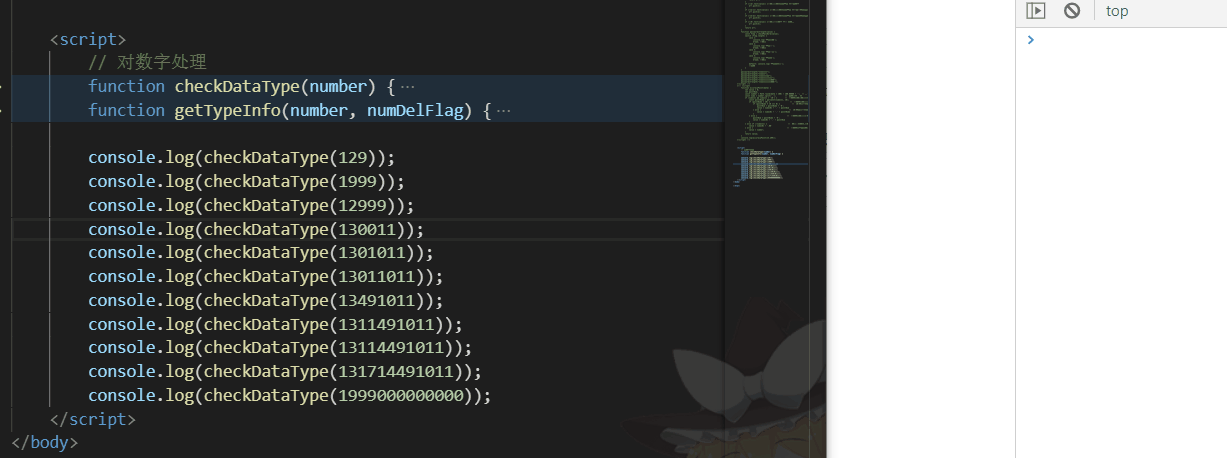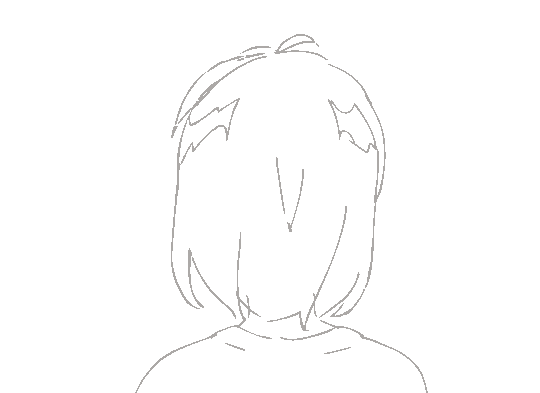实用js函数
一、判断密码强度
1.纯js部分
1 | progStatus = 0; // 当前包含的种类 |
1 | passwordstrength(value) { |
2.在angular中的实例演示
2.1 html部分
1 | <!-- |
2.2 ts部分
1 | status = 'pool'; |
2.3 less部分
1 | .progress-status { |
2.4 实际演示效果
二、保留小数点后两位(强制)
1 | accuracyPoint(data) { |
三、保留三位数字(逢千进位)
1 | // 对数字处理 小于1k不作处理,大于999B则取整处理 |
实例图演示:
四、常见正则表达式
1.去除首尾换行符
1 | let str=str.replace(/^\s+|\s+$/g,''); |
本博客所有文章除特别声明外,均采用 CC BY-NC-SA 4.0 许可协议。转载请注明来自 RainLotus'Blog!
评论